I may be a Graphic Designer which merits some expertise, but I’m no wizard when it comes to photo editing. This photoshoot was accomplished with just an iPhone and Adobe Lightroom. If I can do it, so can you! Here’s how –
What You’ll Need:
– Your baby (duh)
– iPhone Portrait mode
– 100% natural lighting (a big window on a nice day)
– White blankets and/or sheets
– Adobe Lightroom (you can do a free trial or purchase if you want)
Step One: Set your scene and start snapping pictures using your iPhone’s Portrait mode setting. Aim for a white background. Try and get shots that focus in on the baby and blur out the background if you can (if not, you can add an artificial blur in Step Five). Here is a before and after of the photo I’ll use to demonstrate with you:


Step Two: Import to your computer in Adobe Lightroom (free trial available).
Step Three: Click the Edit icon and mess with the sliders under each section. Here is exactly what I edited on this photo (yours may vary depending on the degree of natural lighting):
Light:
1. Increased Exposure to +0.50
2. Increased Contrast to +15
3. Decreased Highlights to -27
4. Increased Whites to +40
Color:
1. Increased Temp to +5
2. Decreased Saturation to -5
Effects:
*I didn’t use anything from this section on this photo specifically, but I recommend using Grain sometimes for a nice softening affect on a photo.
Detail:
1. Increased Sharpening to 40
***NOTE: If you’re wanting black & white versions as well you will have to adjust more than just the Saturation. It will require some lighting changes too.

Step Four: Click the Crop icon to crop out messy and/or distracting elements from your photo.

Step Five: For a nice final touch, click the Radial Gradient icon to add a blur around the edges. This will make it look even more like you paid for these photos.
Simply click in the center of the image and drag your mouse/cursor out to form a circle around the centerpiece. Then you will turn the Sharpness all the way down to -100.

Voila! You’ve got professional-looking photos!
Let me know if you have any questions and feel free to download my original photo to try and mimic for practice. That can oftentimes be the best way to learn! Here are the top 5 before and afters from my shoot with baby Duke –










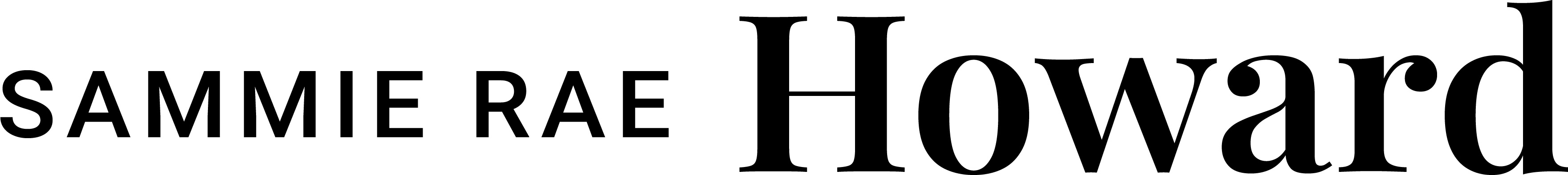




// Comments are closed //